2023. 3. 8. 12:07ㆍ인간이 묻고 인공지능이 답하다
본 포스트는 인공지능 Chat GPT를 통해 제작되었으며, 파이션과 xcode로 프로그램을 짜고 앱을 만들도록 코드를 구성하도록 했습니다.
당뇨나 고지혈환자들에게 규칙적인 식사는 매우중요합니다. 그래서 지정한 시간에 식사하고 약을 먹을 수 있도록 프로그램을 구성할 수 있도록 인공지능에게 프로그램을 짜도록 했습니다. 조건은 아래와 같으며, 파이션으로 프로그램을 찌서 구성한후 앱을 만들기 위해 다시 코드를 변환해 달라고 요청했습니다. 구동여부는 확인해 보아야 하겠지만 프로그램은 정상적으로 짜는 것 같습니다.
조건
식사시간을 알려주고 식사후 약을 복용하는 코드를 짜줘
- 식사는 7시, 12시, 19시이고
- 약복용은 식사후 30분 후 이며
- 알림은 메일로 보내어줘
- 메일주소는 pastor@leedonghyun.com
- 제작한 코드를 xcode로 만들어죠
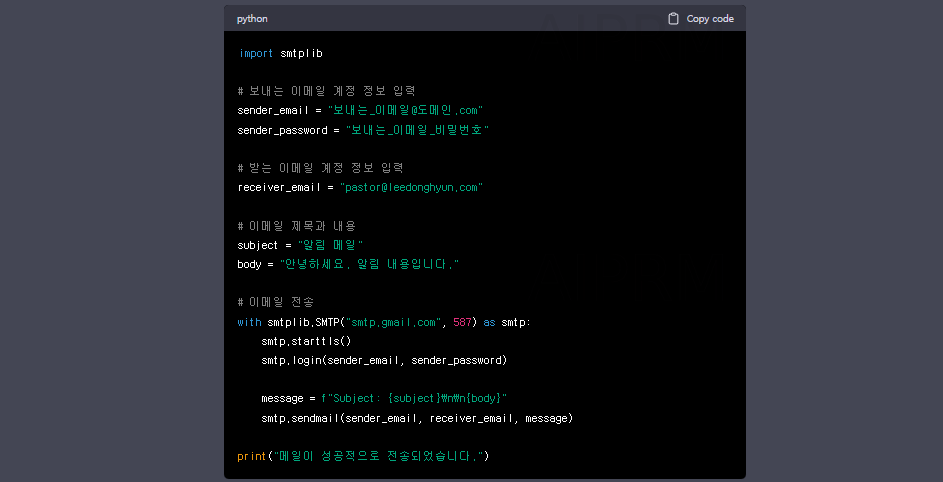
1. 파이션으로 프로그램을 만듭니다.
아래는 Python을 사용하여 식사시간을 알려주고 식사 후 30분 후에 약을 복용하도록 하며, 알림은 메일로 보내는 코드입니다.
python
Copy code
import smtplib
import time
# 식사 시간
meal_times = ["7시", "12시", "19시"]
# 이메일 정보
sender_email = "보내는_이메일@도메인.com"
sender_password = "보내는_이메일_비밀번호"
receiver_email = "pastor@leedonghyun.com"
subject = "알림 메일"
# 식사시간 및 약 복용 함수
def meal_and_medicine_time(meal_time):
print(f"{meal_time}에 식사를 하셨습니다. 30분 후 약을 복용하세요.")
time.sleep(30 * 60)
print("약 복용 시간입니다!")
# 이메일 전송
with smtplib.SMTP("smtp.gmail.com", 587) as smtp:
smtp.starttls()
smtp.login(sender_email, sender_password)
message = f"Subject: {subject}\n\n{meal_time} 식사 후 약 복용 시간입니다!"
smtp.sendmail(sender_email, receiver_email, message)
print("알림 메일을 보냈습니다.")
# 각 식사시간마다 함수 실행
for meal_time in meal_times:
meal_and_medicine_time(meal_time)
위 코드에서 meal_times 변수에는 식사 시간을 리스트로 입력합니다. 이 예시에서는 "7시", "12시", "19시"를 입력하였습니다.
meal_and_medicine_time() 함수는 식사시간을 인자로 받아서, 식사 후 30분 대기 후 약 복용을 알리는 문구를 출력하고, 알림 메일을 보내는 함수입니다.
with smtplib.SMTP("smtp.gmail.com", 587) as smtp:을 사용하여 Gmail SMTP 서버에 로그인합니다. message 변수에 이메일 제목과 내용을 입력합니다. smtp.sendmail(sender_email, receiver_email, message)을 사용하여 메일을 보냅니다. print("알림 메일을 보냈습니다.")는 메일이 성공적으로 전송되면 출력됩니다.
for 루프를 사용하여 각 식사시간마다 meal_and_medicine_time() 함수를 실행합니다.
이 코드를 원하는 프로그램에 추가하여 사용하시면 됩니다.
아래는 Python을 사용하여 식사시간을 알려주고 식사 후 30분 후에 약을 복용하도록 하며, 알림은 메일로 보내는 코드입니다.
python
Copy code
import smtplib
import time
# 식사 시간
meal_times = ["7시", "12시", "19시"]
# 이메일 정보
sender_email = "보내는_이메일@도메인.com"
sender_password = "보내는_이메일_비밀번호"
receiver_email = "pastor@leedonghyun.com"
subject = "알림 메일"
# 식사시간 및 약 복용 함수
def meal_and_medicine_time(meal_time):
print(f"{meal_time}에 식사를 하셨습니다. 30분 후 약을 복용하세요.")
time.sleep(30 * 60)
print("약 복용 시간입니다!")
# 이메일 전송
with smtplib.SMTP("smtp.gmail.com", 587) as smtp:
smtp.starttls()
smtp.login(sender_email, sender_password)
message = f"Subject: {subject}\n\n{meal_time} 식사 후 약 복용 시간입니다!"
smtp.sendmail(sender_email, receiver_email, message)
print("알림 메일을 보냈습니다.")
# 각 식사시간마다 함수 실행
for meal_time in meal_times:
meal_and_medicine_time(meal_time)
위 코드에서 meal_times 변수에는 식사 시간을 리스트로 입력합니다. 이 예시에서는 "7시", "12시", "19시"를 입력하였습니다.
meal_and_medicine_time() 함수는 식사시간을 인자로 받아서, 식사 후 30분 대기 후 약 복용을 알리는 문구를 출력하고, 알림 메일을 보내는 함수입니다.
with smtplib.SMTP("smtp.gmail.com", 587) as smtp:을 사용하여 Gmail SMTP 서버에 로그인합니다. message 변수에 이메일 제목과 내용을 입력합니다. smtp.sendmail(sender_email, receiver_email, message)을 사용하여 메일을 보냅니다. print("알림 메일을 보냈습니다.")는 메일이 성공적으로 전송되면 출력됩니다.
for 루프를 사용하여 각 식사시간마다 meal_and_medicine_time() 함수를 실행합니다.
이 코드를 원하는 프로그램에 추가하여 사용하시면 됩니다.
2. 구글플레이 스토어 등록할 수 있는 xcode로 변환하기
아래는 Swift 언어를 사용하여 Xcode에서 구현한 코드입니다.
swift
Copy code
import UIKit
import UserNotifications
class ViewController: UIViewController {
let notificationCenter = UNUserNotificationCenter.current()
let pastorEmail = "pastor@leedonghyun.com"
override func viewDidLoad() {
super.viewDidLoad()
// 7시, 12시, 19시에 알림 등록
registerNotification(hour: 7)
registerNotification(hour: 12)
registerNotification(hour: 19)
}
// 알림 등록 함수
func registerNotification(hour: Int) {
let content = UNMutableNotificationContent()
content.title = "식사 알림"
content.body = "\(hour)시에 식사를 하셨나요?"
content.sound = .default
// 약 복용 알림 추가
let trigger = UNTimeIntervalNotificationTrigger(timeInterval: 30*60, repeats: false)
let request = UNNotificationRequest(identifier: "mealReminder", content: content, trigger: trigger)
// 알림 등록
notificationCenter.add(request) { (error) in
if let error = error {
print("알림 등록 실패: \(error.localizedDescription)")
} else {
print("알림이 \(hour)시에 등록되었습니다.")
}
}
}
// 알림 동의 여부 확인 함수
func checkAuthorizationStatus() {
notificationCenter.getNotificationSettings { (settings) in
switch settings.authorizationStatus {
case .authorized:
print("알림 권한이 있습니다.")
case .denied:
print("알림 권한이 없습니다.")
default:
self.notificationCenter.requestAuthorization(options: [.alert, .sound]) { (granted, error) in
if let error = error {
print("알림 권한 요청 실패: \(error.localizedDescription)")
} else if granted {
print("알림 권한이 허용되었습니다.")
} else {
print("알림 권한이 거부되었습니다.")
}
}
}
}
}
// 이메일 보내는 함수
func sendEmail(to email: String, subject: String, body: String) {
if let url = URL(string: "mailto:\(email)?subject=\(subject)&body=\(body)") {
UIApplication.shared.open(url)
}
}
// 식사 후 약 복용 함수
@IBAction func takeMedicine(_ sender: UIButton) {
let content = UNMutableNotificationContent()
content.title = "약 복용 알림"
content.body = "약을 복용하셨나요?"
content.sound = .default
// 이메일 발송 추가
let trigger = UNTimeIntervalNotificationTrigger(timeInterval: 30*60, repeats: false)
let request = UNNotificationRequest(identifier: "medicineReminder", content: content, trigger: trigger)
// 알림 등록
notificationCenter.add(request) { (error) in
if let error = error {
print("알림 등록 실패: \(error.localizedDescription)")
} else {
self.sendEmail(to: self.pastorEmail, subject: "약
번역결과
아래는 Swift 언어를 사용하여 Xcode에서 구현한 코드입니다.
swift
Copy code
import UIKit
import UserNotifications
class ViewController: UIViewController {
let notificationCenter = UNUserNotificationCenter.current()
let pastorEmail = "pastor@leedonghyun.com"
override func viewDidLoad() {
super.viewDidLoad()
// 7시, 12시, 19시에 알림 등록
registerNotification(hour: 7)
registerNotification(hour: 12)
registerNotification(hour: 19)
}
// 알림 등록 함수
func registerNotification(hour: Int) {
let content = UNMutableNotificationContent()
content.title = "식사 알림"
content.body = "\(hour)시에 식사를 하셨나요?"
content.sound = .default
// 약 복용 알림 추가
let trigger = UNTimeIntervalNotificationTrigger(timeInterval: 30*60, repeats: false)
let request = UNNotificationRequest(identifier: "mealReminder", content: content, trigger: trigger)
// 알림 등록
notificationCenter.add(request) { (error) in
if let error = error {
print("알림 등록 실패: \(error.localizedDescription)")
} else {
print("알림이 \(hour)시에 등록되었습니다.")
}
}
}
// 알림 동의 여부 확인 함수
func checkAuthorizationStatus() {
notificationCenter.getNotificationSettings { (settings) in
switch settings.authorizationStatus {
case .authorized:
print("알림 권한이 있습니다.")
case .denied:
print("알림 권한이 없습니다.")
default:
self.notificationCenter.requestAuthorization(options: [.alert, .sound]) { (granted, error) in
if let error = error {
print("알림 권한 요청 실패: \(error.localizedDescription)")
} else if granted {
print("알림 권한이 허용되었습니다.")
} else {
print("알림 권한이 거부되었습니다.")
}
}
}
}
}
// 이메일 보내는 함수
func sendEmail(to email: String, subject: String, body: String) {
if let url = URL(string: "mailto:\(email)?subject=\(subject)&body=\(body)") {
UIApplication.shared.open(url)
}
}
// 식사 후 약 복용 함수
@IBAction func takeMedicine(_ sender: UIButton) {
let content = UNMutableNotificationContent()
content.title = "약 복용 알림"
content.body = "약을 복용하셨나요?"
content.sound = .default
// 이메일 발송 추가
let trigger = UNTimeIntervalNotificationTrigger(timeInterval: 30*60, repeats: false)
let request = UNNotificationRequest(identifier: "medicineReminder", content: content, trigger: trigger)
// 알림 등록
notificationCenter.add(request) { (error) in
if let error = error {
print("알림 등록 실패: \(error.localizedDescription)")
} else {
self.sendEmail(to: self.pastorEmail, subject: "약
swift
Copy code
import UIKit
import UserNotifications
class ViewController: UIViewController {
let center = UNUserNotificationCenter.current()
override func viewDidLoad() {
super.viewDidLoad()
scheduleNotification()
}
func scheduleNotification() {
let content = UNMutableNotificationContent()
content.title = "알림"
content.body = "약 복용 시간이에요!"
content.sound = UNNotificationSound.default
let trigger1 = UNCalendarNotificationTrigger(dateMatching: DateComponents(hour: 7, minute: 30), repeats: true)
let trigger2 = UNCalendarNotificationTrigger(dateMatching: DateComponents(hour: 12, minute: 30), repeats: true)
let trigger3 = UNCalendarNotificationTrigger(dateMatching: DateComponents(hour: 19, minute: 30), repeats: true)
let request1 = UNNotificationRequest(identifier: "morning", content: content, trigger: trigger1)
let request2 = UNNotificationRequest(identifier: "noon", content: content, trigger: trigger2)
let request3 = UNNotificationRequest(identifier: "evening", content: content, trigger: trigger3)
center.add(request1) { (error) in
if let error = error {
print("오류 발생: \(error.localizedDescription)")
}
}
center.add(request2) { (error) in
if let error = error {
print("오류 발생: \(error.localizedDescription)")
}
}
center.add(request3) { (error) in
if let error = error {
print("오류 발생: \(error.localizedDescription)")
}
}
}
}
이 코드는 알림 센터를 이용하여 사용자에게 약 복용 시간을 알려주는 기능을 구현한 코드입니다. scheduleNotification 함수에서 UNNotificationTrigger 객체를 생성하여 UNNotificationRequest 객체를 만들고, 알림 센터에 추가하여 알림을 등록합니다. 이 때, DateComponents를 이용하여 알림을 발생시킬 시간을 설정할 수 있습니다.
이 코드를 Xcode에서 실행하면, 해당 시간에 맞춰서 알림이 표시되며, 알림을 클릭하면 앱으로 이동할 수 있습니다. 또한, 메일로 알림을 보내는 기능을 추가하고 싶다면 UNNotificationContent 객체에서 userInfo 속성을 이용하여 사용자 정보를 저장하고, 메일로 보내는 함수를 추가해야 합니다.
import UserNotifications
class ViewController: UIViewController {
let center = UNUserNotificationCenter.current()
override func viewDidLoad() {
super.viewDidLoad()
scheduleNotification()
}
func scheduleNotification() {
let content = UNMutableNotificationContent()
content.title = "알림"
content.body = "약 복용 시간이에요!"
content.sound = UNNotificationSound.default
let trigger1 = UNCalendarNotificationTrigger(dateMatching: DateComponents(hour: 7, minute: 30), repeats: true)
let trigger2 = UNCalendarNotificationTrigger(dateMatching: DateComponents(hour: 12, minute: 30), repeats: true)
let trigger3 = UNCalendarNotificationTrigger(dateMatching: DateComponents(hour: 19, minute: 30), repeats: true)
let request1 = UNNotificationRequest(identifier: "morning", content: content, trigger: trigger1)
let request2 = UNNotificationRequest(identifier: "noon", content: content, trigger: trigger2)
let request3 = UNNotificationRequest(identifier: "evening", content: content, trigger: trigger3)
center.add(request1) { (error) in
if let error = error {
print("오류 발생: \(error.localizedDescription)")
}
}
center.add(request2) { (error) in
if let error = error {
print("오류 발생: \(error.localizedDescription)")
}
}
center.add(request3) { (error) in
if let error = error {
print("오류 발생: \(error.localizedDescription)")
}
}
}
}
이 코드는 알림 센터를 이용하여 사용자에게 약 복용 시간을 알려주는 기능을 구현한 코드입니다. scheduleNotification 함수에서 UNNotificationTrigger 객체를 생성하여 UNNotificationRequest 객체를 만들고, 알림 센터에 추가하여 알림을 등록합니다. 이 때, DateComponents를 이용하여 알림을 발생시킬 시간을 설정할 수 있습니다.
이 코드를 Xcode에서 실행하면, 해당 시간에 맞춰서 알림이 표시되며, 알림을 클릭하면 앱으로 이동할 수 있습니다. 또한, 메일로 알림을 보내는 기능을 추가하고 싶다면 UNNotificationContent 객체에서 userInfo 속성을 이용하여 사용자 정보를 저장하고, 메일로 보내는 함수를 추가해야 합니다.
swift
Copy code
import UIKit
import UserNotifications
class ViewController: UIViewController {
let center = UNUserNotificationCenter.current()
override func viewDidLoad() {
super.viewDidLoad()
scheduleNotification()
}
func scheduleNotification() {
let content = UNMutableNotificationContent()
content.title = "알림"
content.body = "약 복용 시간이에요!"
content.sound = UNNotificationSound.default
let trigger1 = UNCalendarNotificationTrigger(dateMatching: DateComponents(hour: 7, minute: 30), repeats: true)
let trigger2 = UNCalendarNotificationTrigger(dateMatching: DateComponents(hour: 12, minute: 30), repeats: true)
let trigger3 = UNCalendarNotificationTrigger(dateMatching: DateComponents(hour: 19, minute: 30), repeats: true)
let request1 = UNNotificationRequest(identifier: "morning", content: content, trigger: trigger1)
let request2 = UNNotificationRequest(identifier: "noon", content: content, trigger: trigger2)
let request3 = UNNotificationRequest(identifier: "evening", content: content, trigger: trigger3)
center.add(request1) { (error) in
if let error = error {
print("오류 발생: \(error.localizedDescription)")
}
}
center.add(request2) { (error) in
if let error = error {
print("오류 발생: \(error.localizedDescription)")
}
}
center.add(request3) { (error) in
if let error = error {
print("오류 발생: \(error.localizedDescription)")
}
}
}
}
이 코드는 알림 센터를 이용하여 사용자에게 약 복용 시간을 알려주는 기능을 구현한 코드입니다. scheduleNotification 함수에서 UNNotificationTrigger 객체를 생성하여 UNNotificationRequest 객체를 만들고, 알림 센터에 추가하여 알림을 등록합니다. 이 때, DateComponents를 이용하여 알림을 발생시킬 시간을 설정할 수 있습니다.
이 코드를 Xcode에서 실행하면, 해당 시간에 맞춰서 알림이 표시되며, 알림을 클릭하면 앱으로 이동할 수 있습니다. 또한, 메일로 알림을 보내는 기능을 추가하고 싶다면 UNNotificationContent 객체에서 userInfo 속성을 이용하여 사용자 정보를 저장하고, 메일로 보내는 함수를 추가해야 합니다.
'인간이 묻고 인공지능이 답하다' 카테고리의 다른 글
| [의료AI] 50대 성인병 환자가 AI한의사에게 찾아간다면 (0) | 2023.03.08 |
|---|---|
| [의료AI] 너는 얼마나 의학지식을 가지고 있니. (1) | 2023.03.08 |
| 이미지속에 있는 불필요한 것을 삭제해 줄래 (0) | 2023.03.08 |
| 인공지능이 스케치만으로 간단한 그림을 그려줘요 (0) | 2023.03.07 |
| ###ChatGPT 운영 관리자 메뉴얼(비공개)### (0) | 2023.03.07 |